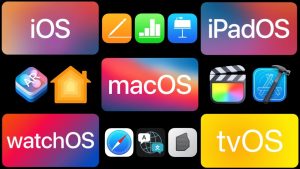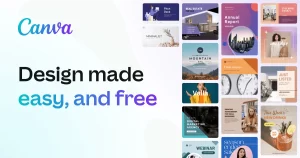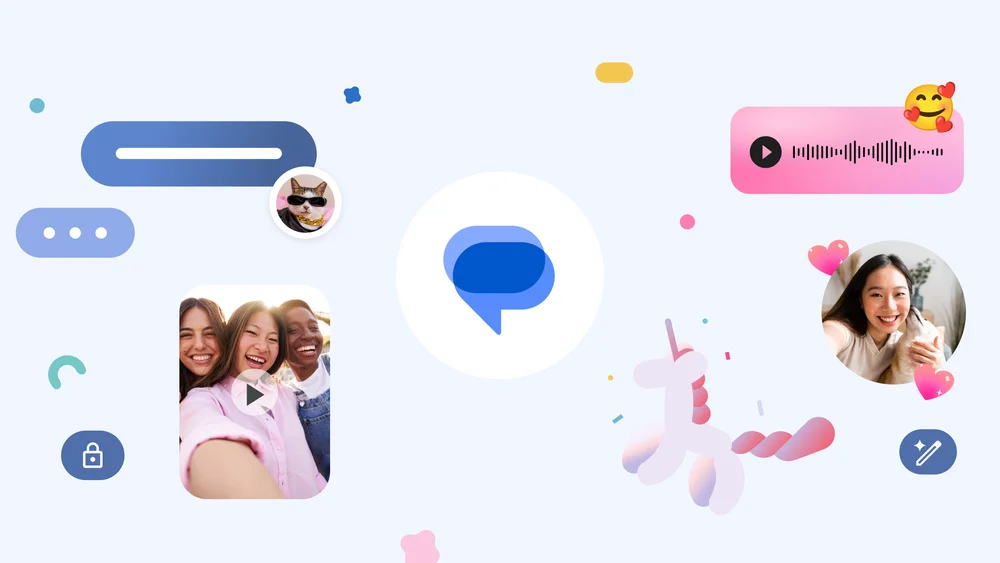
Google Messages
Google Messages, the default messaging app on Android devices, continues to evolve with new features designed to enhance user experience and communication. Here are some of the latest updates:
1. Chat Bubbles:
- Chat bubbles allow you to keep conversations open and active while multitasking on your device.
2. Reactions:
- Express your feelings with a variety of reactions to messages, similar to other messaging apps.
3. Typing Indicators:
- See when someone is typing a message, providing a more real-time communication experience.
4. Shared Media:
- Easily share photos, videos, and other media files with your contacts.
5. Group Chats:
- Create and manage group chats with multiple participants.
6. Dark Mode:
- Enjoy a darker interface for a more comfortable viewing experience in low-light conditions.
7. Rich Text Formatting:
- Format your messages with bold, italic, and strikethrough text.
8. Scheduling Messages:
- Schedule messages to be sent at a later time, perfect for reminders or greetings.
9. Voice and Video Calls:
- Make high-quality voice and video calls directly from the Messages app.
10. Integration with Other Google Services:
- Seamlessly integrate with other Google services, such as Google Assistant and Google Keep.
These are just a few of the many new features that Google Messages has introduced in recent times. As the app continues to evolve, we can expect to see even more exciting updates in the future.