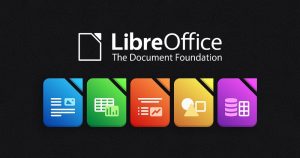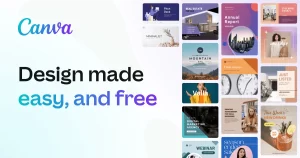Google Drive Your Cloud Storage Solution
Google Drive is a cloud storage and file sharing service offered by Google. It allows users to store files online and access them from any device with an internet connection. With Google Drive, you can easily create, edit, and share documents, spreadsheets, presentations, and more.
Key Features of Google Drive
- Storage: Google Drive offers various storage plans, including a free tier with 15 GB of storage. You can also purchase additional storage space as needed.
- File Types: Store and access a wide range of file types, including documents, spreadsheets, presentations, PDFs, images, videos, and more.
- Collaboration: Work on files simultaneously with others, making it easy to collaborate on projects and share documents.
- Offline Access: Download files for offline viewing and editing, allowing you to work on them even when you’re not connected to the internet.
- Integration: Google Drive integrates seamlessly with other Google Workspace apps like Google Docs, Sheets, and Slides, making it easy to create and edit documents directly within your Drive.
- Search: Quickly find files using Google’s powerful search functionality.
- Sharing: Easily share files with others, giving them view, edit, or comment permissions.
- Organization: Create folders and subfolders to organize your files and keep them easily accessible.
Benefits of Using Google Drive
- Accessibility: Access your files from anywhere with an internet connection, using a computer, smartphone, or tablet.
- Collaboration: Work on files simultaneously with others, improving teamwork and productivity.
- Storage: Store and backup your important files safely in the cloud.
- Integration: Seamlessly integrate with other Google Workspace apps for a streamlined workflow.
- Offline Access: Work on files offline when you don’t have an internet connection.
How to Use Google Drive
- Create a Google Account: If you don’t already have one, create a free Google account.
- Access Google Drive: Go to drive.google.com to access your Google Drive.
- Upload Files: Click the “New” button to upload files from your computer or create new documents, spreadsheets, or presentations directly in Google Drive.
- Organize Files: Create folders and subfolders to organize your files.
- Share Files: Click the “Share” button on a file to share it with others and set permissions.
Google Drive is a versatile and convenient cloud storage solution that can help you stay organized, collaborate with others, and access your files from anywhere.