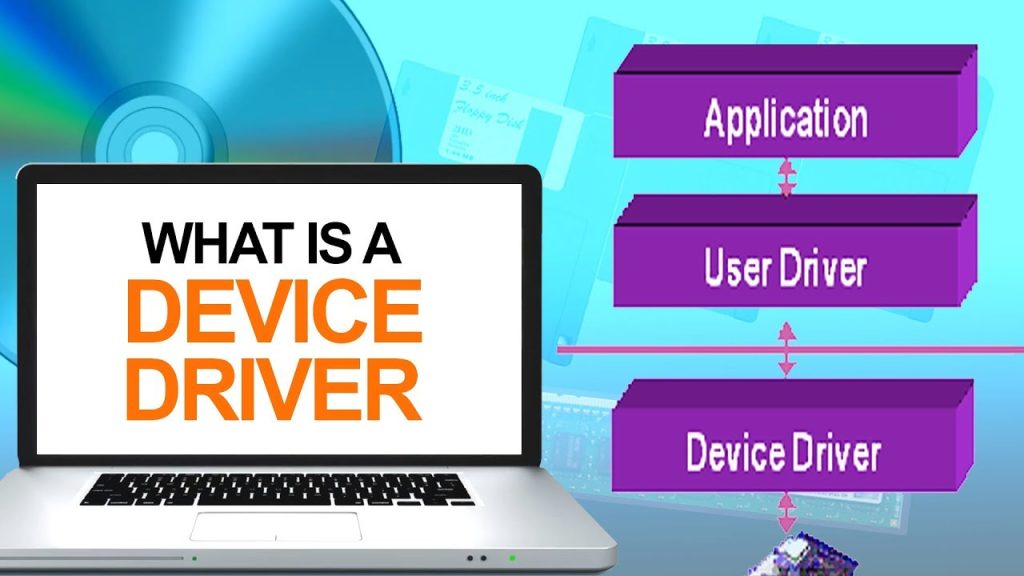
Device Drivers The Bridge Between Hardware and Software
Device drivers are essential software components that act as intermediaries between the hardware and the operating system of a computer. They provide the necessary instructions for the operating system to communicate with and control various hardware devices, such as printers, scanners, keyboards, and network adapters.
How Device Drivers Work
When a hardware device is connected to a computer, the operating system needs to know how to interact with it. This is where device drivers come into play. A device driver is a specific piece of software that is designed to work with a particular type of hardware. It contains instructions that tell the operating system how to:
- Detect the device: When a new device is connected, the operating system searches for a matching device driver.
- Initialize the device: The driver prepares the device for use by configuring its settings and allocating necessary resources.
- Communicate with the device: The driver handles the communication between the operating system and the device, translating commands and data into a format that the device can understand.
Types of Device Drivers
There are several types of device drivers, each designed to work with specific types of hardware:
- Character device drivers: Used for devices that handle single characters of data, such as keyboards, mice, and serial ports.
- Block device drivers: Used for devices that handle blocks of data, such as hard drives, CD-ROM drives, and USB flash drives.
- Network device drivers: Used for network interface cards (NICs) and other network devices.
- Sound device drivers: Used for sound cards and other audio devices.
- Video device drivers: Used for graphics cards and other video output devices.
Importance of Device Drivers
Device drivers are crucial for the proper functioning of a computer system. Without the correct device drivers installed, hardware devices may not work properly or at all. Outdated or corrupted device drivers can also lead to system instability and performance issues.
It is important to keep device drivers up-to-date to ensure optimal performance and compatibility with the latest software and hardware. Manufacturers often release updates to their device drivers to address bugs, improve performance, or add new features.
In conclusion, device drivers are essential components of a computer system that enable the operating system to communicate with and control hardware devices. By understanding how device drivers work and the importance of keeping them up-to-date, you can ensure that your computer system operates smoothly and efficiently.





